Download Cart
Tutorial
What is a Download Cart?
In a Download-Cart you can collect several Trailer DCPs and store them temporarily for a later download. You can also share your created Download-Carts with other users and send them via email.

- In order to create a Download Cart, please log in to your account. If you do not have an account yet, you can request an account.
- A First, click the menu item "Trailer".
- B In order to find the desired trailer you can use the search and filter function. You can also combine these functions.
- C Select the trailer you want by clicking on the poster or the movie title.
- D In the detailed trailer view you can find the different versions of the movie trailers. The Tab with the recently added trailer will be preselected automatically.
- E The respective format and language versions of a trailer will be listed in the table below. To add a trailer to a download cart, click on the icon next to the download button.
- A pop-up window will appear, where you can enter a name for your download cart. The trailer can be added to that cart.
- F If you’ve created several download carts, you can select the desired cart and click Add.
- G If you create a download cart for the first time, you just have to enter a name for it.
- Adding a new trailer to a download cart will be confirmed by a short animation. You can create as many download carts as you like.
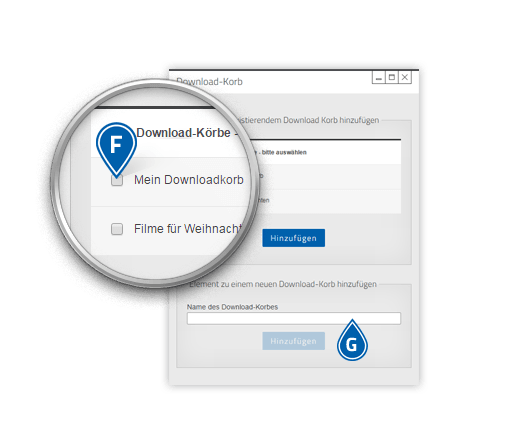

- H In order to manage, share or download your download cart, click on the handle "Download cart" on the left margin.
- I If multiple download carts are available, you have to select the cart you want in the drop-down list.
- J You can download the selected one or send it to other users via email.
-
Please note: In order to download multiple files at once, your browser must support this function. Furthermore, you might have to allow the download of multiple files explicitly within the browser settings.
If this does not work, please refer to the FAQs with further information about this topic. - K If you do not want to download all trailers in a download cart, you can deselect trailers.
- L You can also download the items individually or delete them from the cart by clicking the icon on the right side.

- M If you want to send a download cart, click the button "Share download cart". This will open a pop-up window with a corresponding direct link to your cart. With this link other users can see your compilation of trailers and download them.
- Please note that only registered users of the Fusion Network can download the items.